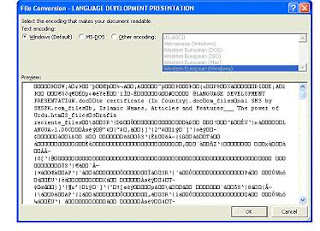Helo friends! Today I am very sad because my all office especially MS word .doc file can’t open as regular.
When I click on a file and want to open, a new message appear “Microsoft needs a converter to display this file correctly”. I try my best to install any converter but message still appear.
When some converter installed than a new amazing thing appears on the front screen. All of my data changed into following shape and not readable to me.
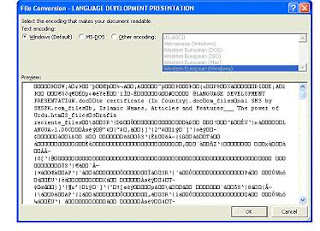
I contact my friends to solve this problem but they are suffered too. This big problem never be solved said. Tariq.
Than I started searching on the net but not found any suitable software or converter that exactly remove any problem and change my files into earlier stage.
This is a common big problem many people suffered, in my area too.
I don following methods to recover corrupted My MS Word File.
1. Unistall and than reinstall MS Office 2000, 2003, and 2007
2. Copy my files in USB and open on my friend PC that have no problem like this.
3. Formate hard disk too, reinstall windos xp, than MS office 2000, 2003, 2007
4. Downloaded free software that convert crupted MS office file.
But I am still suffered and lost my files. All my files are in my PC and USB but corrupted format.
So I am requesting you to send me feed back at shaukathayatjandran@gmail.com
If I fund any solution before you I put it into my blog.
Also see detail at my blog http://triptheglobe.blogspot.com